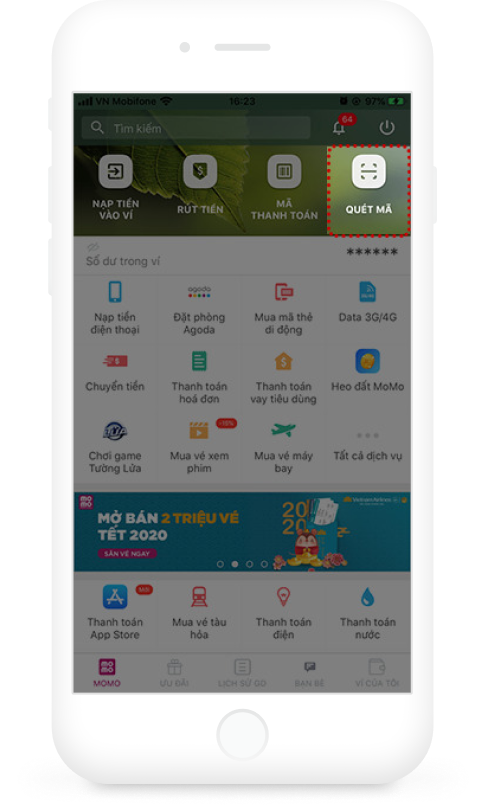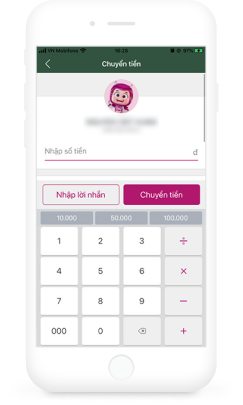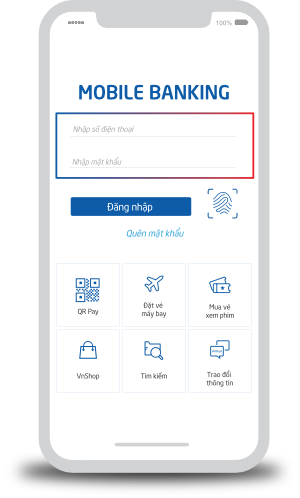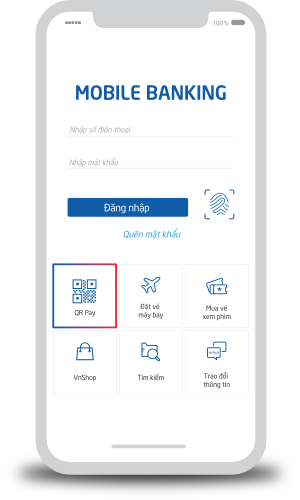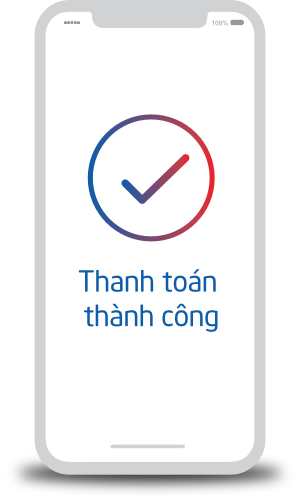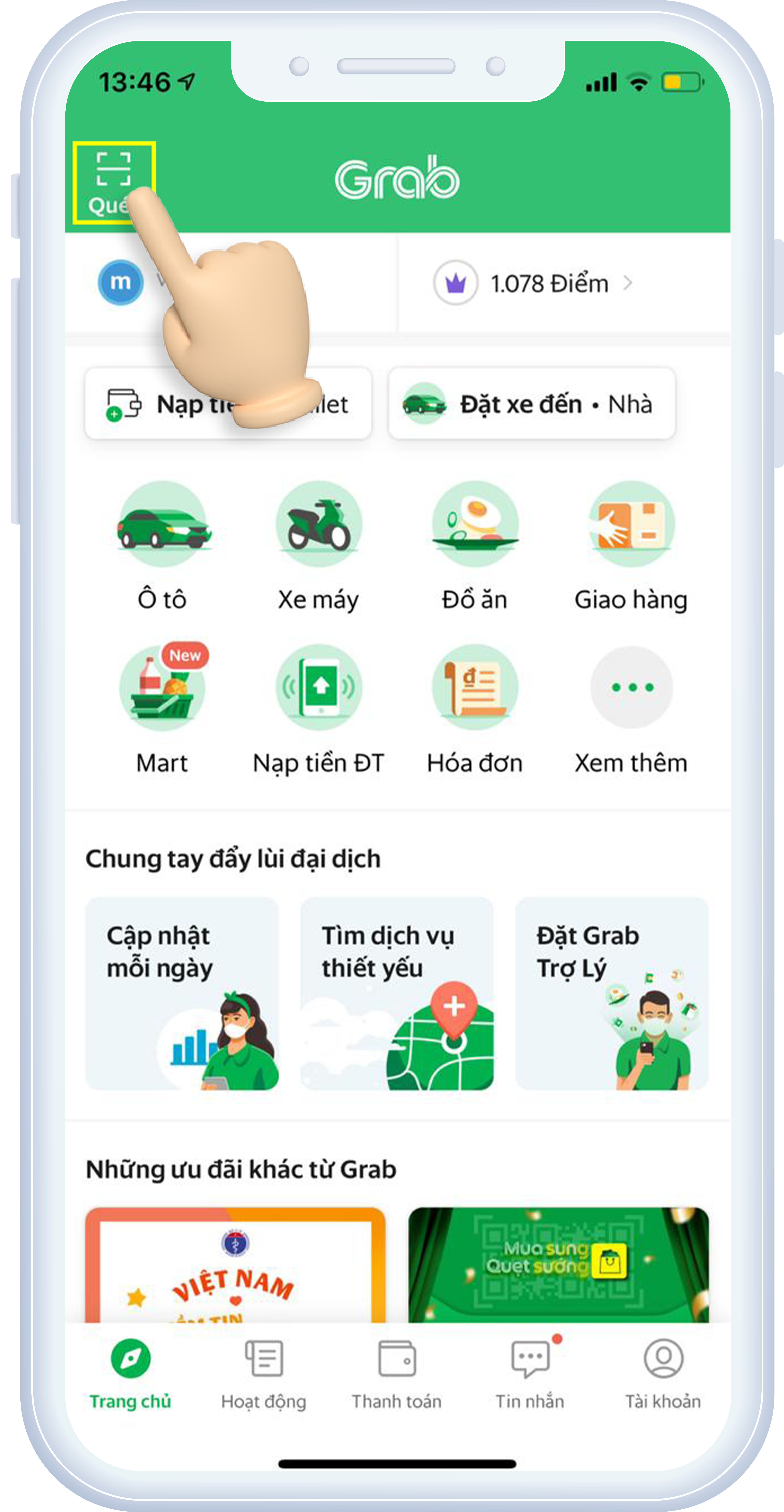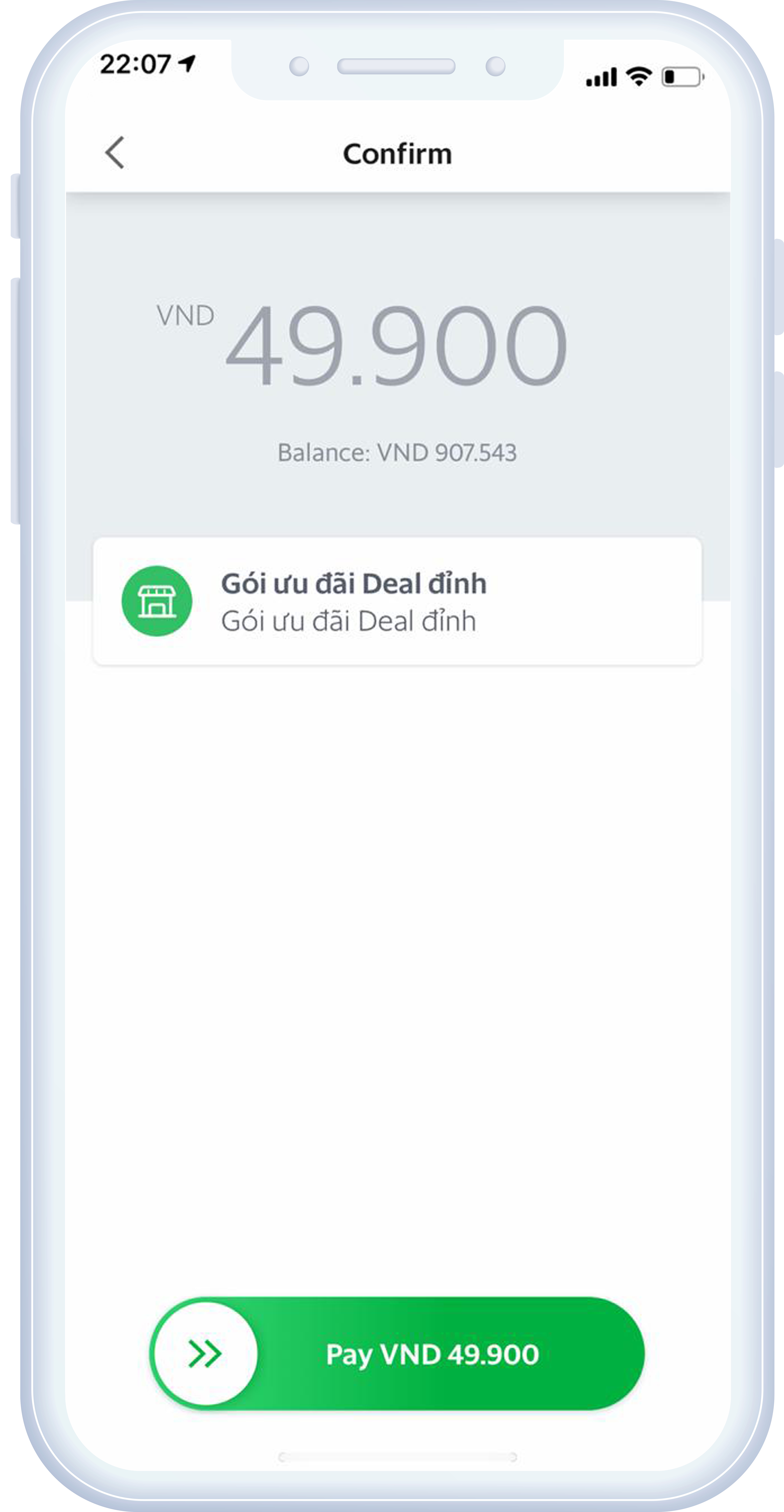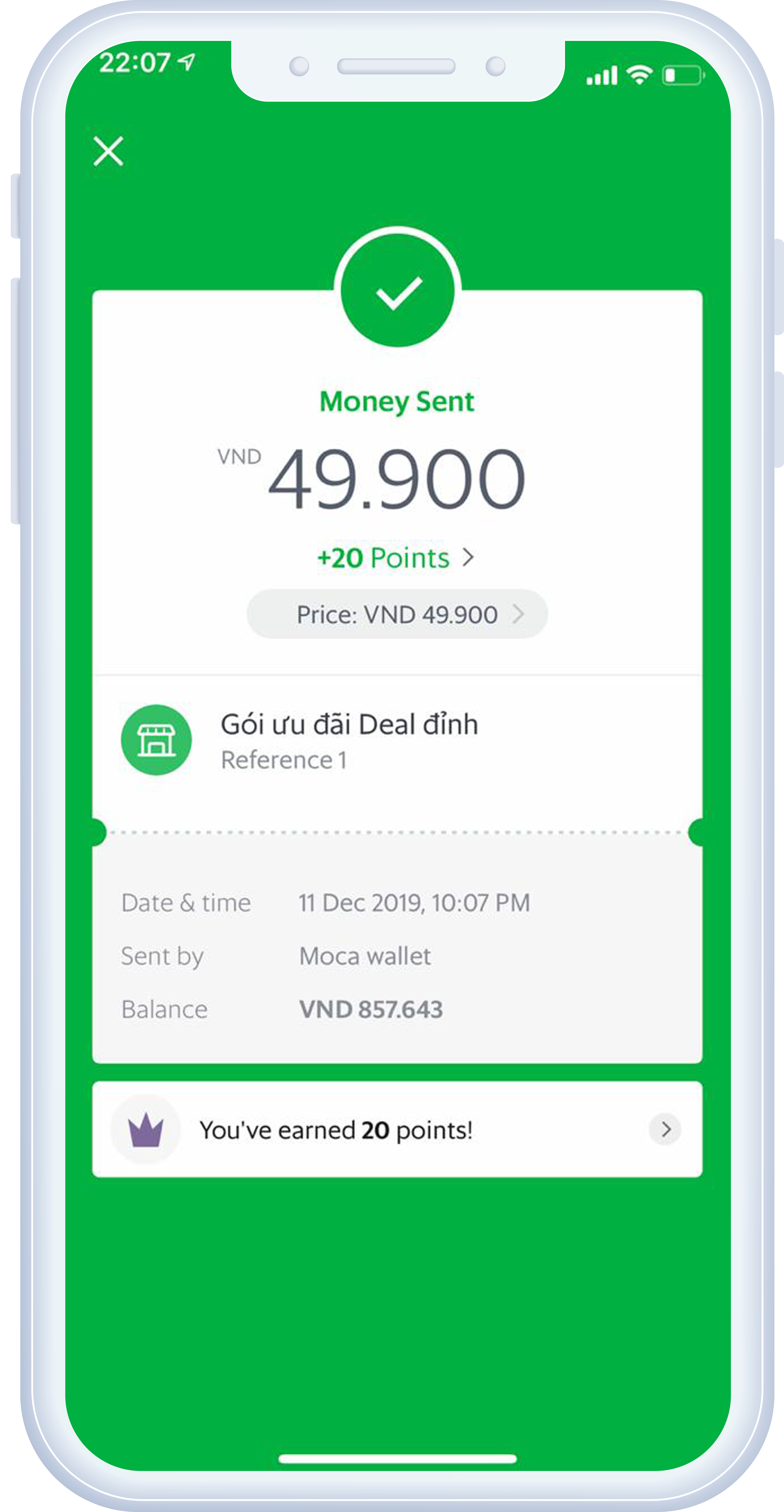Benefits of E-Wallet
with other people
special promotion
“Scan code”



Instructions
Open Momo e-wallet & choose “Scan code”
Open Momo e-wallet & choose “Scan code”
Scan QR code
Scan QR code: move your camera to the code and scan
Enter the payment amount
Enter the payment amount. Note: in some places, the payment amount may be entered automatically.
Check & Press “Confirm”
Check & Press “Confirm”
- 1
- 2
- 3
- 4
Step 1
Download & log in your mobile banking account
Step 2
Choose QR Pay displayed in the app
Step 3
Scan VNPAY to make payment
Step 4
Enter the payment amount & confirm the transaction
- 1
- 2
- 3
- 4
Step 1
Choose “make a payment” from the main screen of Grab application.
Step 2
Scan QR code at the store by Moca wallet on Grab app.
Step 3
Enter the payment amount
Step 4
Slide the screen to the right to complete the transaction
- 1
- 2
- 3
- 4
PROMOTION
CASH BACK 50.000VND
03/09/2020
AEON Tan Phu Celadon, AEON Binh Tan, AEON Long Bien, AEON Binh Duong Canary, AEON Ha Dong
JCB
20/10/2021 - 05/01/2022
AEON Tan Phu Celadon, AEON Binh Tan, AEON Long Bien, AEON Binh Duong Canary, AEON Ha Dong, AEON HAI PHONG LE CHAN