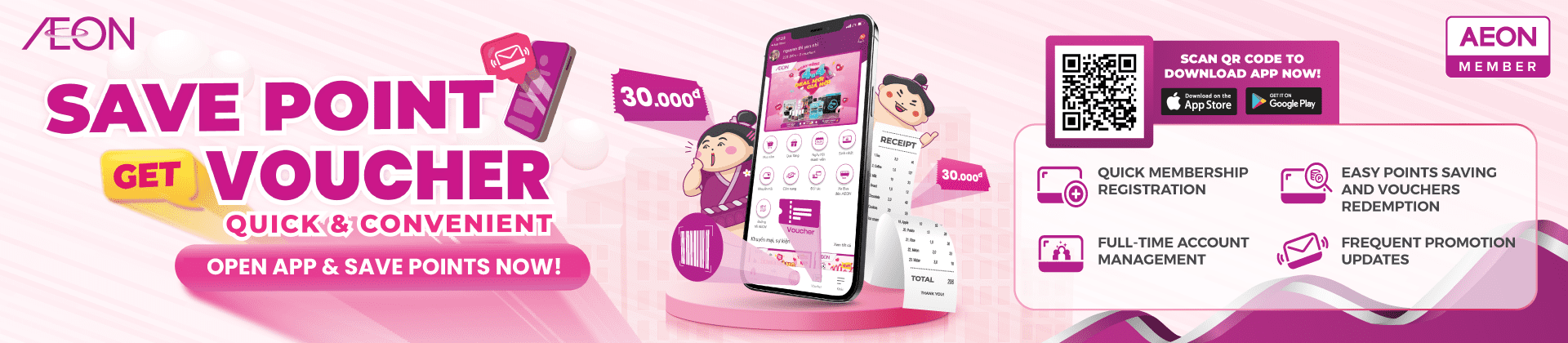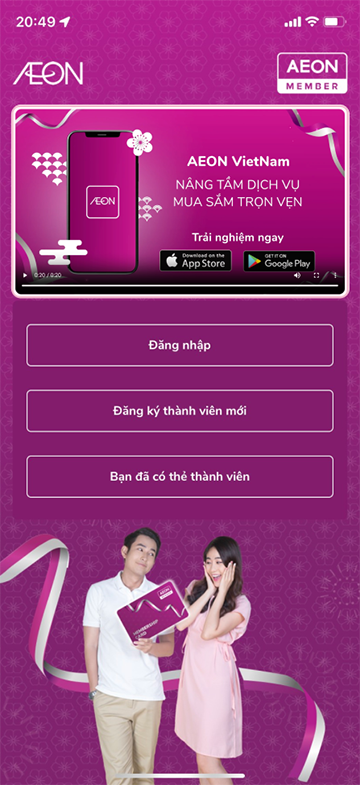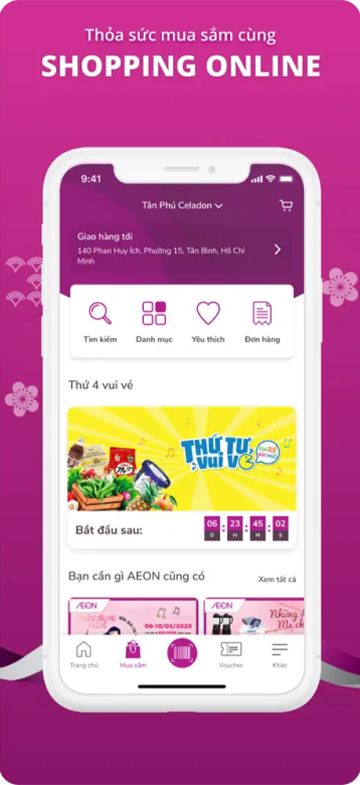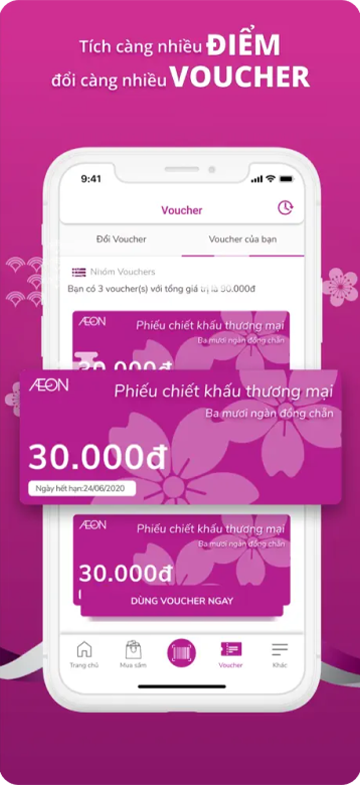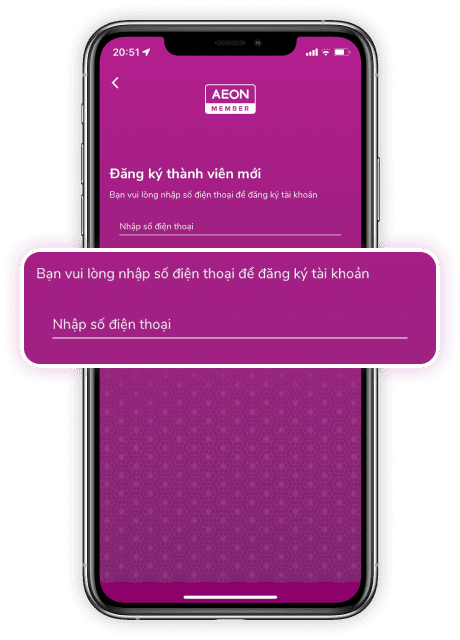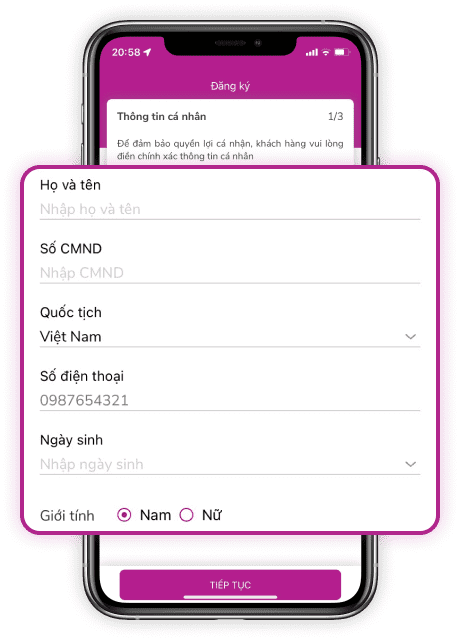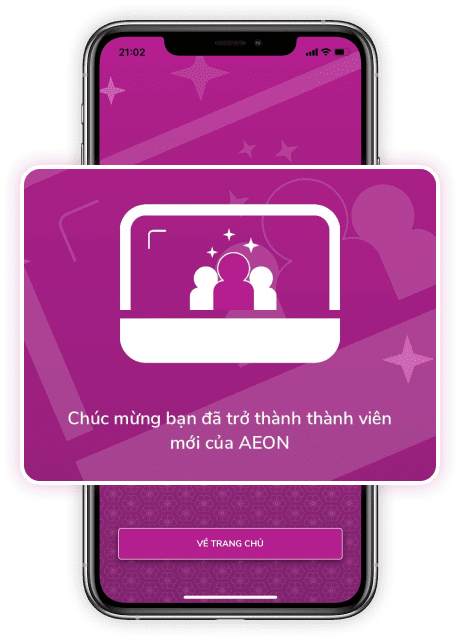THE AEON VIETNAM APP
1
Instructions for downloading the app2
Earn points whenshopping
3
Redeem discount vouchers withcorresponding points
4
Use discount voucherswhen shopping
Dành cho khách hàngFor existing members
Dành cho khách hàngFor non-member customers
Chọn “Bạn đã có thẻ thành viên”
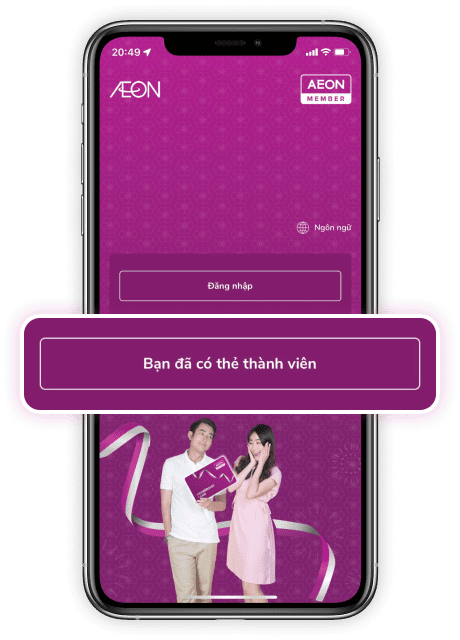
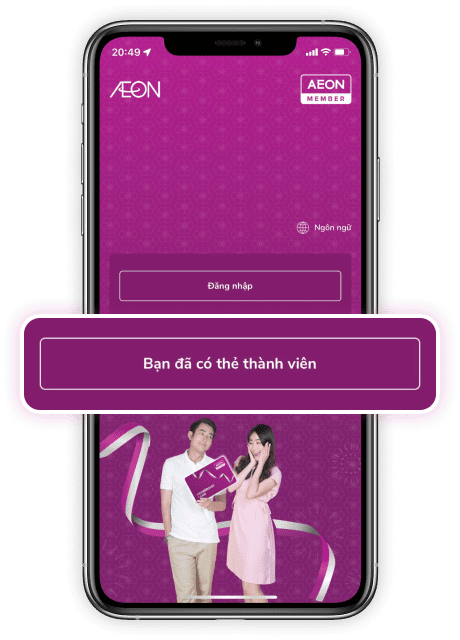
Enter your registered phone number
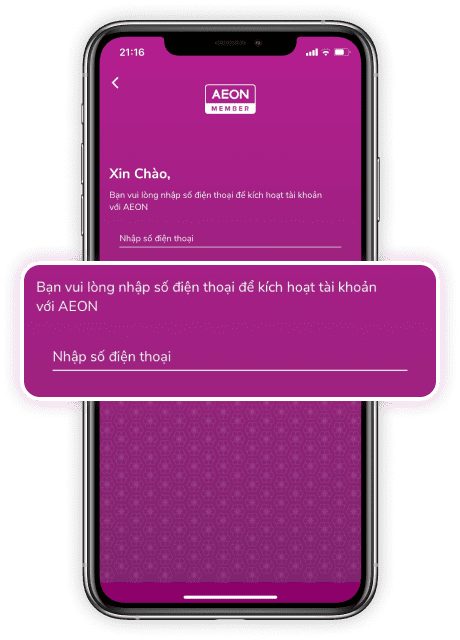
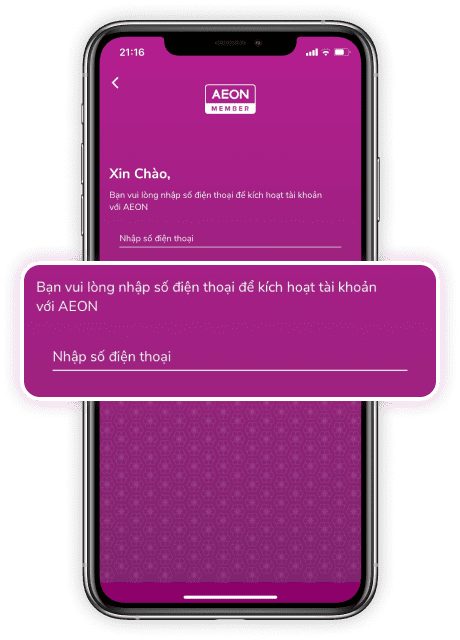
Enter the verification code sent to your phone number
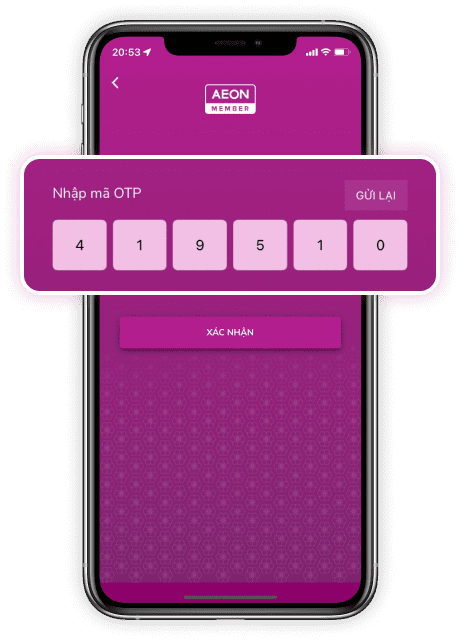
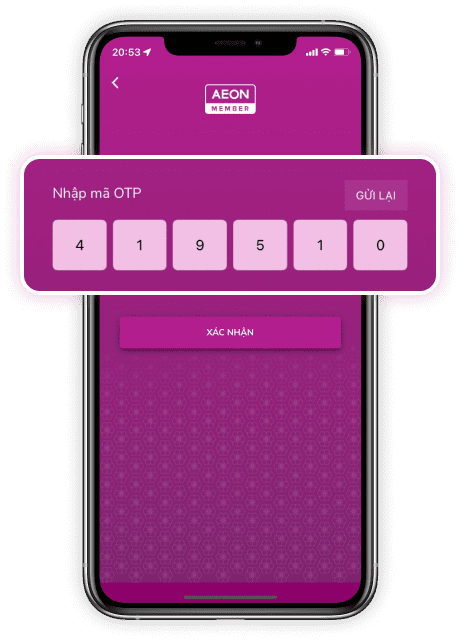
Set a password for your account and confirm to complete
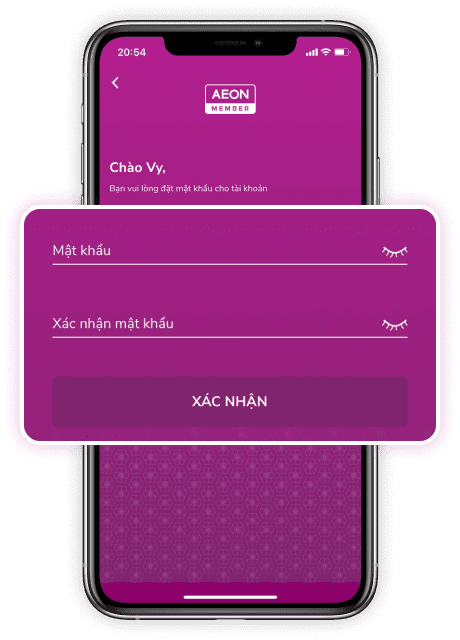
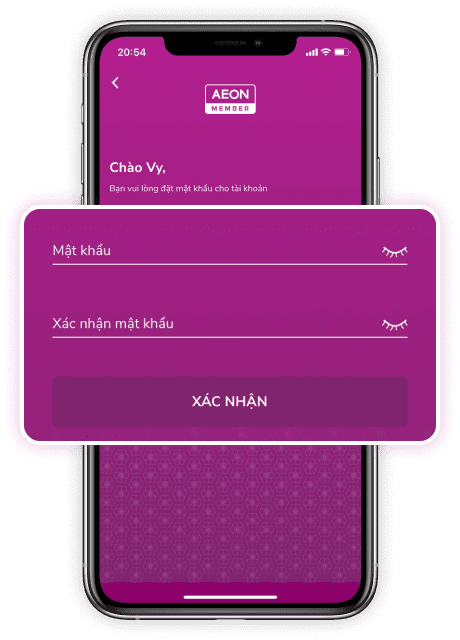
1
Select "I already have a membership card"
2
Enter your registered phone number
3
Enter the verification code sent to your phone number
4
Set a password for your account and confirm to complete
Select the ”Earn points” button or tap on your profile picture


Show the screen to the cashier
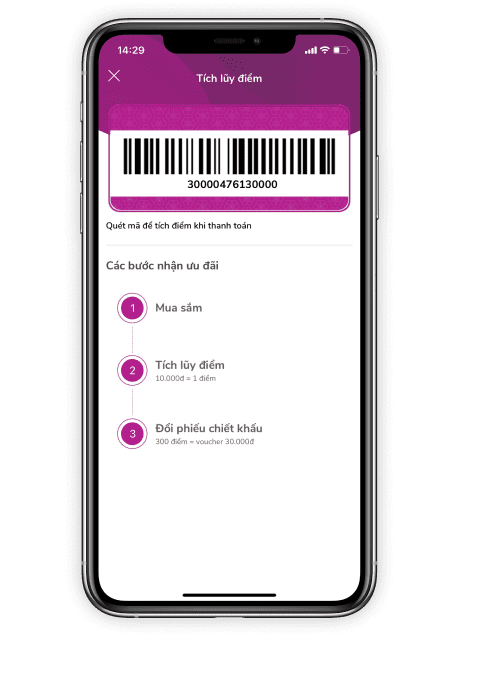
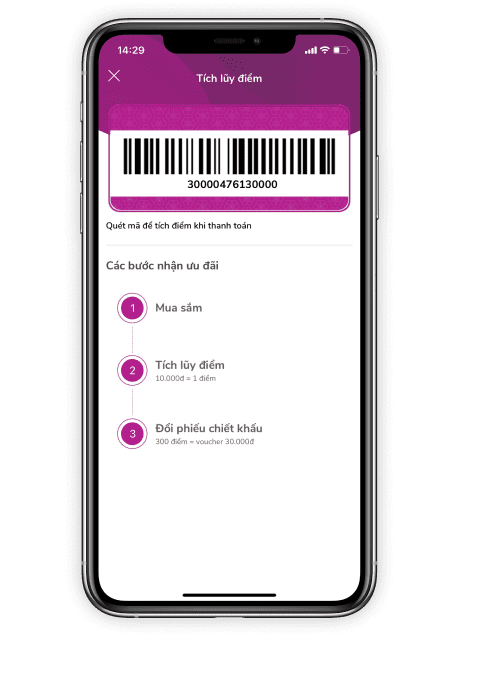
1
Select the ”Earn points” button or tap on your profile picture
2
Show the screen to the cashier
Select the ”Voucher” button
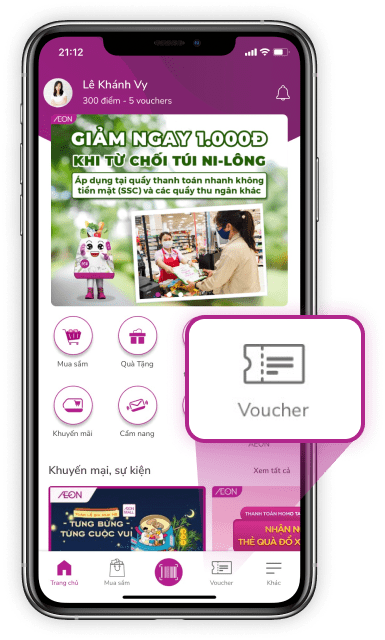
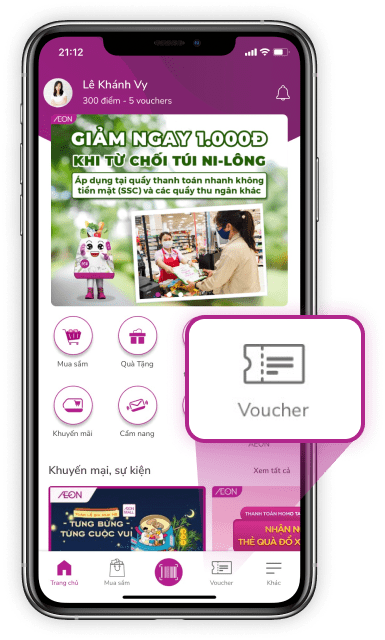
Select ”Redeem voucher now”
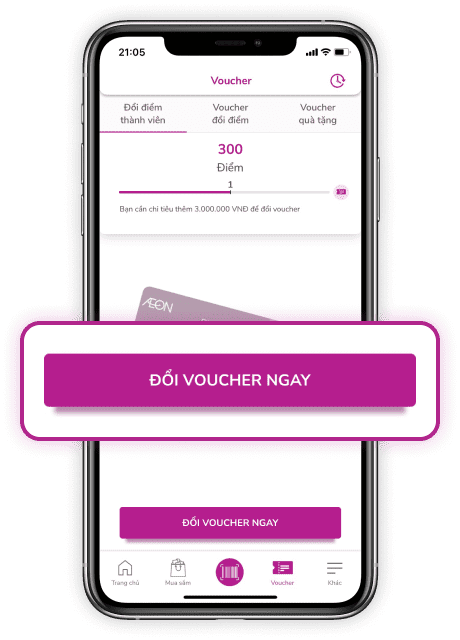
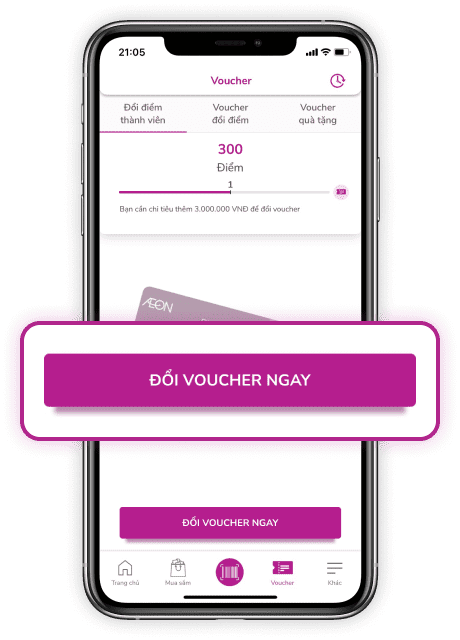
Select the number of vouchers you want to redeem
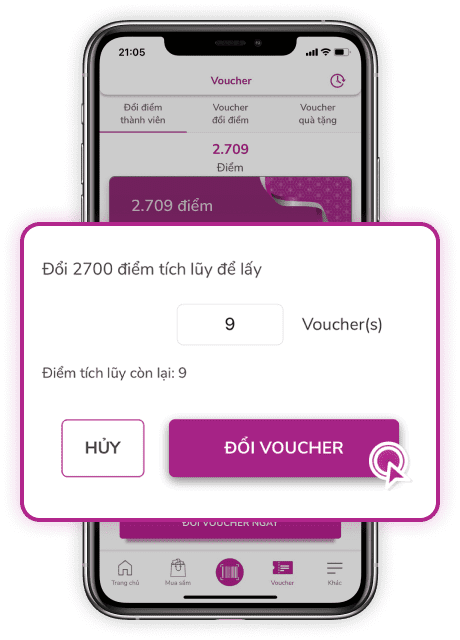
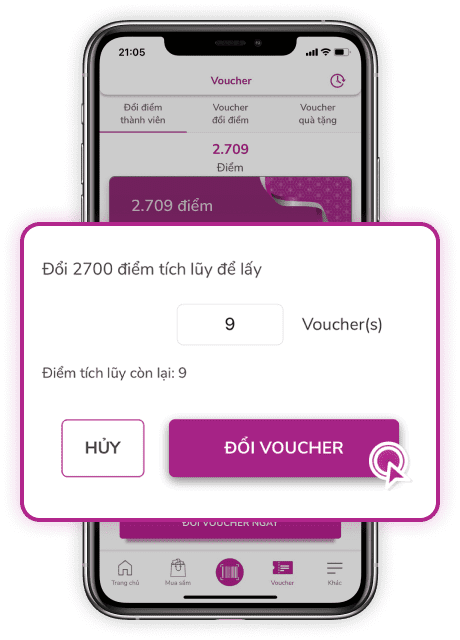
Enter the OTP code sent to your phone
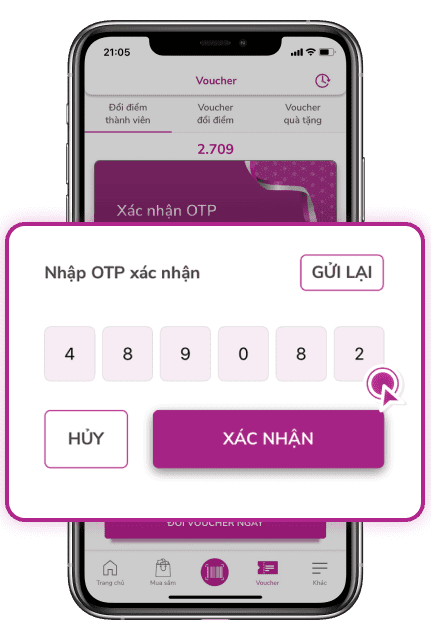
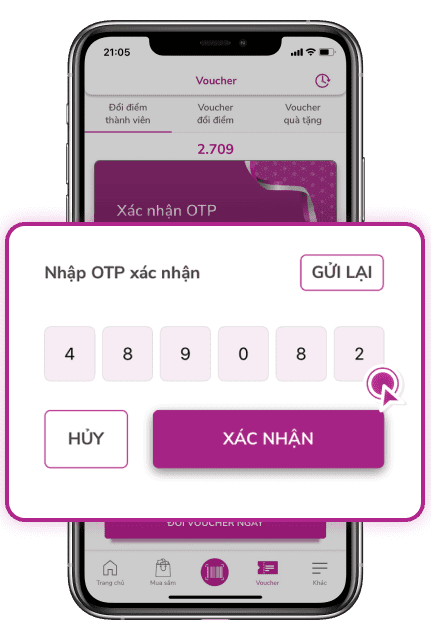
The screen will display the number of vouchers redeemed
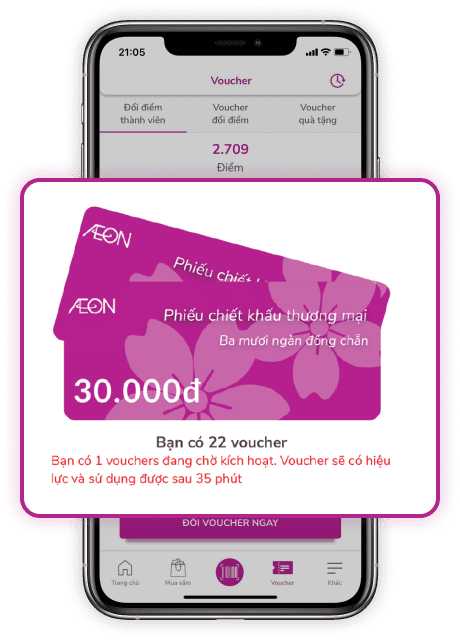
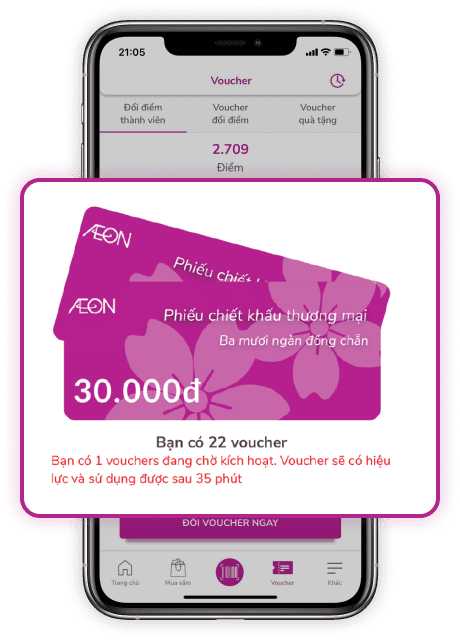
1
Select the ”Voucher” button
2
Select ”Redeem voucher now”
3
Select the number of vouchers you want to redeem
4
Enter the OTP code sent to your phone
5
The screen will display the number of vouchers redeemed
Select the ”Voucher” button
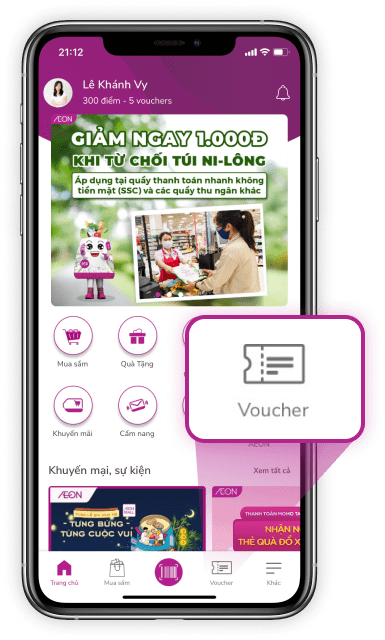
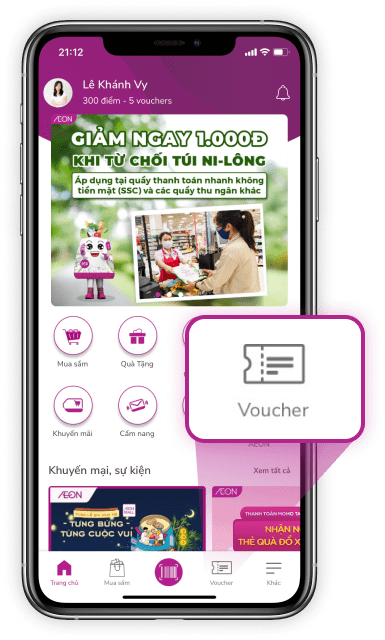
“Chọn ”Redeemed Points Voucher”
and click ”Use Voucher”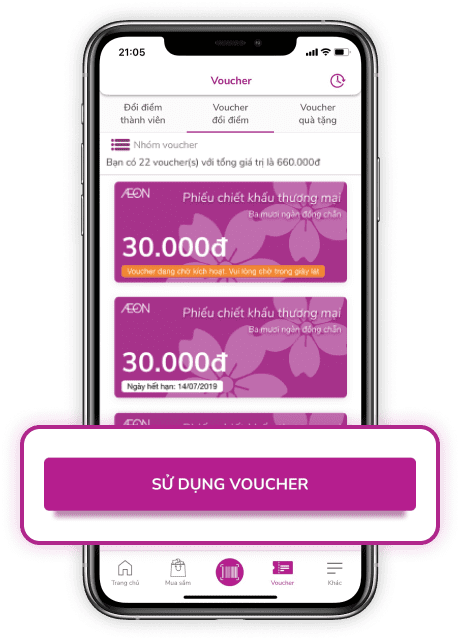
and click ”Use Voucher”
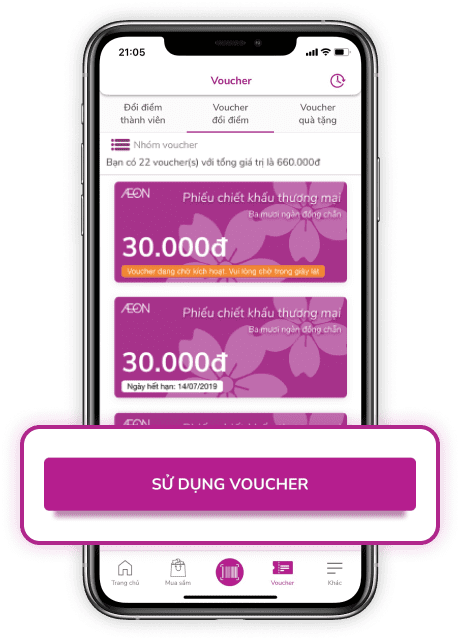
Select the number of vouchers
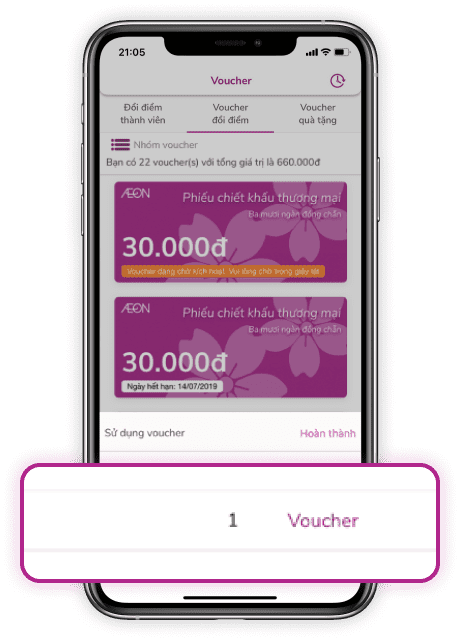
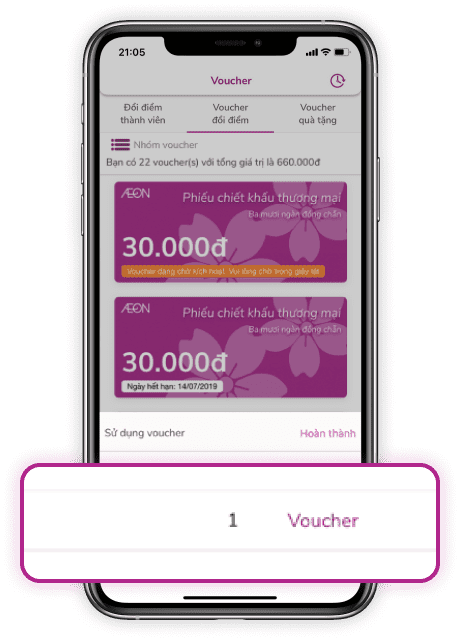
Show the screen to the cashier


1
Select the ”Voucher” button
2
“Chọn ”Redeemed Points Voucher”
and click ”Use Voucher”
and click ”Use Voucher”
3
Select the number of vouchers
4
Show the screen to the cashier